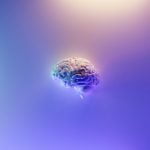There are now a reported two billion users on Instagram. The application is 12 years old, and it has evolved a lot. Since it’s Meta acquisition, they have vocalized the desire to make Instagram a more video-focused rather than a photo-focused app.
That’s short for, “we’re changing the algorithm, again.”
Whether you use Instagram for personal use or your business, that’s two billion users is a lot to compete with. In order to stand out, you need truly alluring videos.
The secret to doing so is in the edit. Keep reading to learn two ways to trim videos for Instagram.
1. Directly in the Instagram App
In a recent statement, Instagram announced that the app would shift to a video-focus to keep up with its growing competitor, TikTok. This is due to the rise in popularity of short videos, driven by Gen Z social users.
What does this mean for you?
There is increased creator tools within the Instagram app to help you trim videos. Despite various video formats, including Instagram video, stories, and reels the trimming tools are consistent across the board.
Below are the steps to follow when trimming Instagram videos within the app.
To Trim a Video in The Instagram App:
- Open the Instagram app
- Press the plus icon in the top left to create a story
- Then pick your video format(stories or reels)
- You will have the option to record or upload video
- Record your video by pressing the record button or upload your clips
- Once all your clips are in, press the “preview” button
- From there you’ll see a tiny button in the bottom left “edit clips,” click it
This is where the trimming happens! You can trim the video as a whole or select each individual clip. Trim it to your desired length and use the space bar to move to your desired portion of each clip.
You can also rearrange the order of the clips.
2. Using Free Professional Video Editing Software
Vidoe trimming on Instagram is relatively basic. If you’re looking to create professional-quality Instagram video content, use an app like Adobe Express.
With the Adobe Express video editing software free to all users, amateurs are one tap away from creating cinematic cuts. You can let the app control your edits with one click as it synchronizes your videos.
Or you can follow the three easy steps below to trim your videos:
- Upload your clips
- Trim your video using the easy built-in trimming tool
- Create clean transitions by merging video clips
A feature unique to Adobe is the ability to trim and merge clips. Instead of obvious hard stops between each shot, Adobe allows your video to tell one seamless story.
Trim Videos With Adobe for a Professional Finish!
The best way to get acclimated and learn how to trim videos is to watch tutorials and learn through some trial and error. Download the Adobe Express app for free on your iOS or Android device and get started today!
For more tech tips, keep reading our blog.